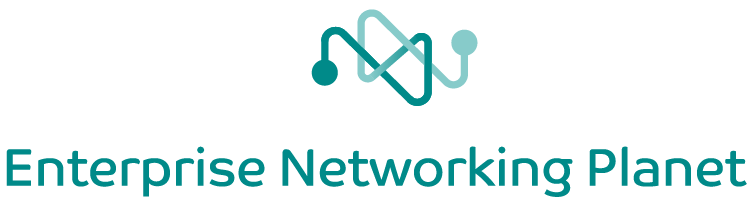Business communications solutions are more important than ever as remote and hybrid work continue to grow. Unified communications, which combine multiple channels into one package, are the most promising way forward in this area. However, that doesn’t mean the market will remain the same as it expands.
The unified communications-as-a-service (UCaaS) market will evolve as businesses’ needs shift. Understanding these changes early on can help you make the most informed decisions about this technology and how to capitalize on it.
Here are seven UC market trends to watch in 2023 and beyond.
Table of Contents
1. AI steals the spotlight
As in many industries, artificial intelligence (AI) is the most prominent new development in UCaaS. The massive success of ChatGPT — now the fastest-growing internet app in history — has set an unprecedented standard for what language models can do. Businesses will undoubtedly look to integrate similar features into their communication platforms in the wake of this trend.
Natural language processing (NLP) models like ChatGPT automate many communications functions. They can generate customer outreach emails, answer basic queries through chatbots, suggest edits to internal copy and more. UCaaS platforms that offer these features could save businesses considerable time and reduce many errors.
Other AI applications in UCaaS include automated note-taking during meetings, converting voice to text, prioritizing emails by urgency, and summarizing long messages. Features like these will make UCaaS more versatile and helpful than ever, though you should recognize that early examples may be imperfect, as ChatGPT’s inaccuracies highlight.
2. A shift to the cloud
Another unified communications trend to watch is the shift to the cloud. This transition has been happening across all software categories for a while, but it’s now reaching a turning point. The cloud is slowly accounting for more of overall IT spending as on-premise’s share drops, finally surpassing on-prem expenditures by 2025, according to Gartner.
This shift is significant for UCaaS for a couple of reasons. First, it means that legacy aspects of some unified communications packages are falling out of favor. Many solutions include voice-over-internet-protocol (VoIP) and other hardware-based channels, but these are becoming less of a selling point and more of an unnecessary expense.
The most promising UCaaS solutions for 2023 and beyond focus on mobility and the cloud. Mobile-friendly platforms, cloud-native software, and fewer hardware-centric options will offer the most relevant advantages to modern businesses.
3. Integration and consolidation
Relatedly to the last point, it will become increasingly important for UCaaS packages to offer more integrations with other systems. The widespread shift to the cloud is partly due to a push to consolidate tech spending instead of paying for multiple individual solutions. UCaaS already offers consolidation of communications channels, but it should also integrate with other business functions.
Organizations today use 110 different SaaS apps on average. They could incur unnecessarily high expenses if UCaaS can’t integrate with at least a few of these other solutions. A communications platform that doesn’t work seamlessly with your existing infrastructure will likely cause more miscommunication and inefficiency than it resolves, rendering it ineffective.
UCaaS in 2023 must integrate with email, customer relationship management (CRM) tools, HR software, and other core business functions. For vendors, this means developing platforms that foster this connectivity. Businesses using UCaaS should look closely at what integrations a platform offers before paying for it.
4. Growing emphasis on cybersecurity
As in every industry, cybersecurity is another growing concern for unified communications. Business communication becomes more vulnerable to cybercrime as digital channels like email, instant messaging, and the cloud become more prominent. That will be a key issue for vendors and users as awareness around cyberattacks and their cost grows.
Bring-your-own-device (BYOD) policies represent the biggest cybersecurity concern with UCaaS in 2023. Roughly 72% of businesses today either have a BYOD policy or plan to implement one, and many UCaaS platforms are shifting to accommodate this trend. However, securing work communications on a device level is extremely challenging, so application-side controls must meet higher standards.
UCaaS solutions must include strong identity and access management (IAM) controls to verify users. Businesses using these platforms should also enact the principle of least privilege to minimize lateral movement and data leakage. Any systems that don’t support this level of security simply aren’t worth the investment.
5. Simulated reality grows slowly
Over the past few years, many discussions around UC trends have centered on virtual reality (VR) and augmented reality (AR). These technologies will likely expand, but it’s important to recognize that this growth may be slower than people have anticipated.
CEOs spend 61% of their time in face-to-face meetings and 24% on electronic communication, so combining the two makes sense. Apple’s recent release of a business-grade mixed reality headset may also bring new life into the simulated reality market. Consequently, UCaaS platforms that accommodate VR and AR could become a more viable solution.
However, significant roadblocks will slow this growth. VR and AR equipment prices are still high, and third-party software support is minimal. More UCaaS integration could help offset that, but simulated reality tech will still likely cause a slight bump in the market, not disrupt it entirely.
6. User-friendliness becomes essential
As the UC market continues to develop it brings with it a growing need for user-friendly interfaces. Tech talent is becoming increasingly difficult to find, so you need a solution that’s easy to learn. UCaaS providers should accommodate this need if they want to remain competitive.
A good user interface is about more than just efficiency. Employees looking for easier alternatives to authorized apps is a leading cause of shadow IT, a pressing security issue. UC solutions with a steep learning curve or that don’t fit in with what teams already use could lead employees to use unsanctioned tools, creating security gaps.
Companies looking for a UCaaS system in the coming year should prioritize usability in light of these concerns. Vendors should likewise emphasize intuitive controls and minimal upkeep as key selling points.
7. 5G and NTNs open new opportunities
As the year progresses, the UCaaS market could also expand with growing 5G networks. These faster, higher-bandwidth systems offer the ideal platform for UCaaS solutions aimed at hybrid and remote workforces. Now that mid-band 5G coverage is available to roughly 80% of the U.S., the technology may finally be coming of age, too.
Non-terrestrial networks (NTNs) could take this opportunity further. These satellite-based systems can expand 5G’s speeds to more remote areas, making UCaaS platforms more accessible to dispersed workforces. While this technology is still in its infancy, more mobile carriers are developing NTN solutions, promising growth in the future.
Both UC users and vendors should take note of this shift. Look for UCaaS vendors starting to branch into 5G and NTN solutions if you have a highly dispersed remote workforce, as they’ll offer more relevant support. Vendors should look into integrating this technology to meet the needs of tomorrow’s market.
Bottom line: An increasing — and increasingly competitive — UC market
The unified communications market will grow throughout 2023, regardless of what specific trends or technologies emerge. Companies that want to utilize its full potential must learn what changes will have the most significant impact over the next few years.
These seven trends are some of the most substantial shifts that will likely drive the market in 2023 and beyond. Keeping these in mind when developing or researching UCaaS solutions will help you make the most of this powerful technology.
If you’re looking for a new unified communications service, we identified the best UCaaS companies pushing the technology into the new era.